
|
Welcome
to the SearchBar manual. |
| |
| The
SearchBar palette:
So, the basic interface of SearchBar is the "SearchBar": |
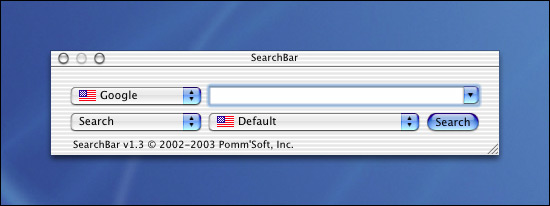
SearchBar v1.3 gui.
Default palette with flags. |
|
But after requests from different users, I have added different
modes to the SearchBar, and it can now be used vertically
or horizontally (see the Preferences). And it can be set to
be big or small (toggle from one to the other by just hitting
the zoom box).
|
 SearchBar
v1.2 palette in four states. (Horizontally/Vertically,
extended/small).
SearchBar
v1.2 palette in four states. (Horizontally/Vertically,
extended/small). |
|
The SearchBar palette in its extended mode contains 5 controls
:
- The Engine Dropdown: this is where you select what engine
to search (just click and select the engine).
- The Options Dropdown: some engines support multiple options
(for example: google supports searching the web, groups, images,
news) (it is not visible in the small SearchBar).
- The Languages Dropdown: some engines support multiple languages
(for example: google supports search in many different languages
and countries) (it is not visible in the small SearchBar).
- The Search Field: this is where you type the text you want
to search for (press enter to confirm the search) this also
saves your 10 most recent searches.
- The Search Button: you can click this button to start the
search (it is not visible in the small SearchBar).
![]()
|
The Small Horizontal SearchBar palette: |
|
In
the small mode, the option and language selected are the
same as in the big mode, but the options and languages menus
are not displayed. (you can toggle between the big and small
SearchBar palettes by clicking the zoom button, right button
in the window title bar)
![]()
|
The Vertical SearchBar palette: |
|
The
vertical mode is made so that you can save valuable horizontal
space, it displays all the menus vertically, therefore allowing
to make the window less wide without losing readability.
![]()
|
The Small Vertical SearchBar palette: |
|
In
the small mode, the option and language selected are the same
as in the big mode, but the options and languages menus are
not displayed. (you can toggle between the big and small SearchBar
palettes by clicking the zoom button, right button in the
window title bar)
![]()
|
|
back
to top |
|
The
Engines menu shows a list of all the available engines. You
can customize this list, reorder, remove engines, add separators
and set the shortcuts in the preferences.
![]()
|
|
back
to top |
|
The
Options menu provides different options for the different
engines.
![]()
|
|
back
to top |
|
The
Languages and Countries menu allows you (for certain engines,
like Google, eBay and others) to restrict the search to certain
languages or countries. The top item in the menu is the engine's
default language. Below the default language come the languages,
and then the countries. |
SearchBar Home Page. |